The following steps will show you how to activate alternating letter mechanism in the font. You must do this for each new document where you want this effect. Fortunately, it is easy:
- Select the font you like, e.g., the Albert Einstein font, and start typing. Select the text set in the Albert Einstein font.
- Open the extended Font menu in Word. This can be accessed through the menu Format – Fonts (first option) or simply by using this shortcut:
- ctrl + D (PC)
- cmd + D (Mac).
- This will open a menu that shows all available fonts on your system, not just the ones that Word prefers.
- Click on the Advanced tab.
- In the section Ligatures select All
- Press the button Default and click OK to This document only.
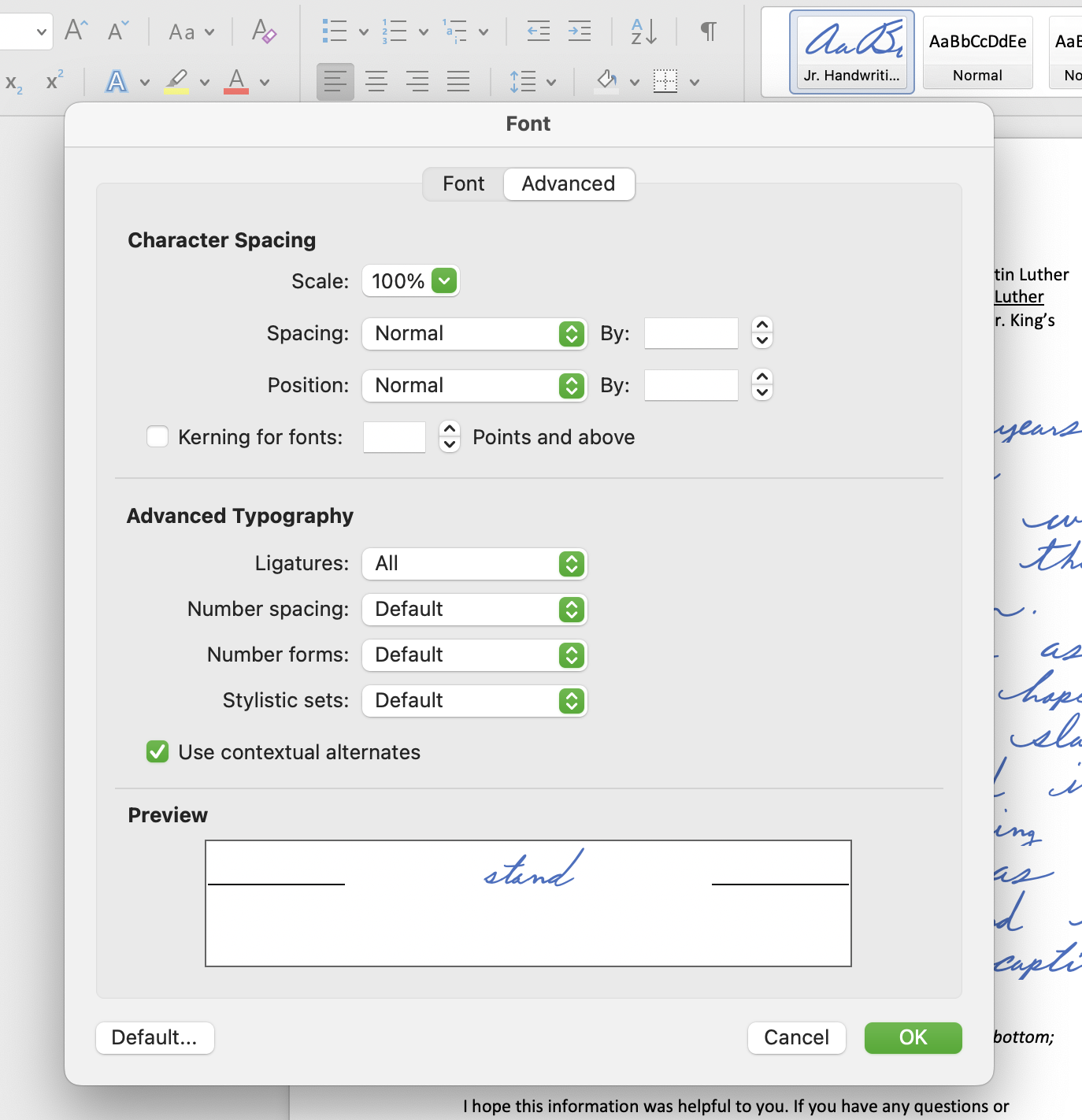
Now the document will, by default, use the font and will use it with contextual alternates.
Please note: This feature is not accessible in Office 2007 or earlier.
