Discover the Soulful Beauty of Sri Aurobindo’s Handwriting Font and Make Your Writing Stand Out.
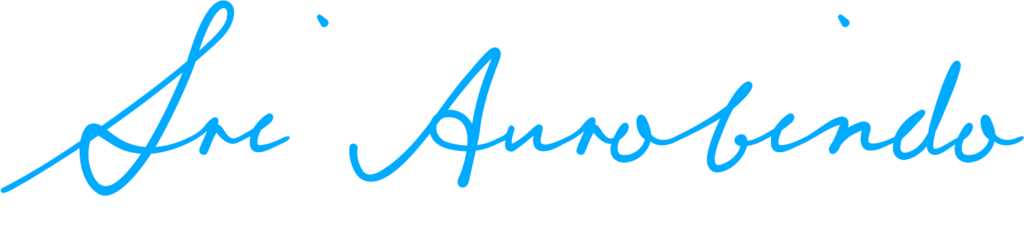
With its flowing lines and graceful curves, this font captures the essence of Sri Aurobindo’s spiritual teachings and philosophy. By using it in your writing and design, you can elevate your work to a new level of creativity and beauty. Whether you’re creating a book cover, website design, or personal notes, the Sri Aurobindo handwriting font is a perfect choice to infuse your work with soulful beauty and make it stand out.
Personal and educational use is free.
Here at the library, we believe free access to fonts is important. That is why a library section is free for personal and educational purposes (non-commercial use). This font is part of the free section.

This font is a working prototype that captures the essence of Sri Aurobindo’s handwriting. The non-profit Savitri Foundation funded the initial prototype as part of the 50th-anniversary celebration, with scholars at Auroville collaborating on its development. Although functional, some characters are still missing, with future updates set to include capital letters and numbers.
By signing up for any paid library pass, you directly support the ongoing development of this unique font. Join us in this journey to preserve and share the spirit of Sri Aurobindo’s words.
Some characteristics of Aurobindo’s handwriting.
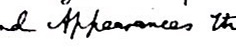


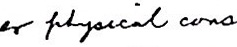

A long p
The lowercase “p” is written with an ascending loop at the beginning, which sticks out.

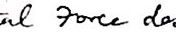
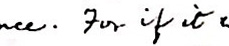

7F
The mirrored “F,” or as I like to call it, the “7F,” is a simple yet beautiful variation.

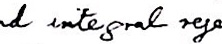

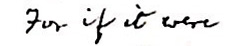

The distant i-dot.
The dot on the “i” is placed unusual high, even above some uppercase letters, and it looks like it’s trying to jump ahead. Usually, it appears two to three letters ahead of its origin. The opposite is also true, as can be seen in words with fewer than three letters, as shown in the example marked in red. To reflect this into the font we chose a version closer to the origin letter but kept the characteristic height (distant from the baseline). This could be improved in the future by adding more i variations to the font.
→ See “comparing handwriting to a font” below for more details.
Download and use the font.
Step 1. Download
After signing up and logging in, you can download the font files right here, from the Download section of each font page.
This font is part of the Handwriting Font Library. To unlock the font and free support material:
Already a member?
Login here.
Step 2. Install
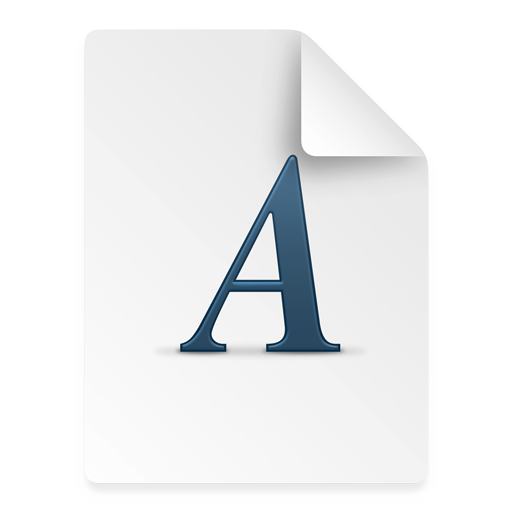
Desktop: Once downloaded, locate the font file on your disk and double-click it. Follow the instructions of your operating system to install the font. Find more information here.
iOS: On your iPhone or iPad, download the configuration file to your phone and follow the instructions on your device. Find more information here.
Step 3. Use
Everywhere you work with text, you can use the font. Once installed, the font is available in all your applications that support fonts.
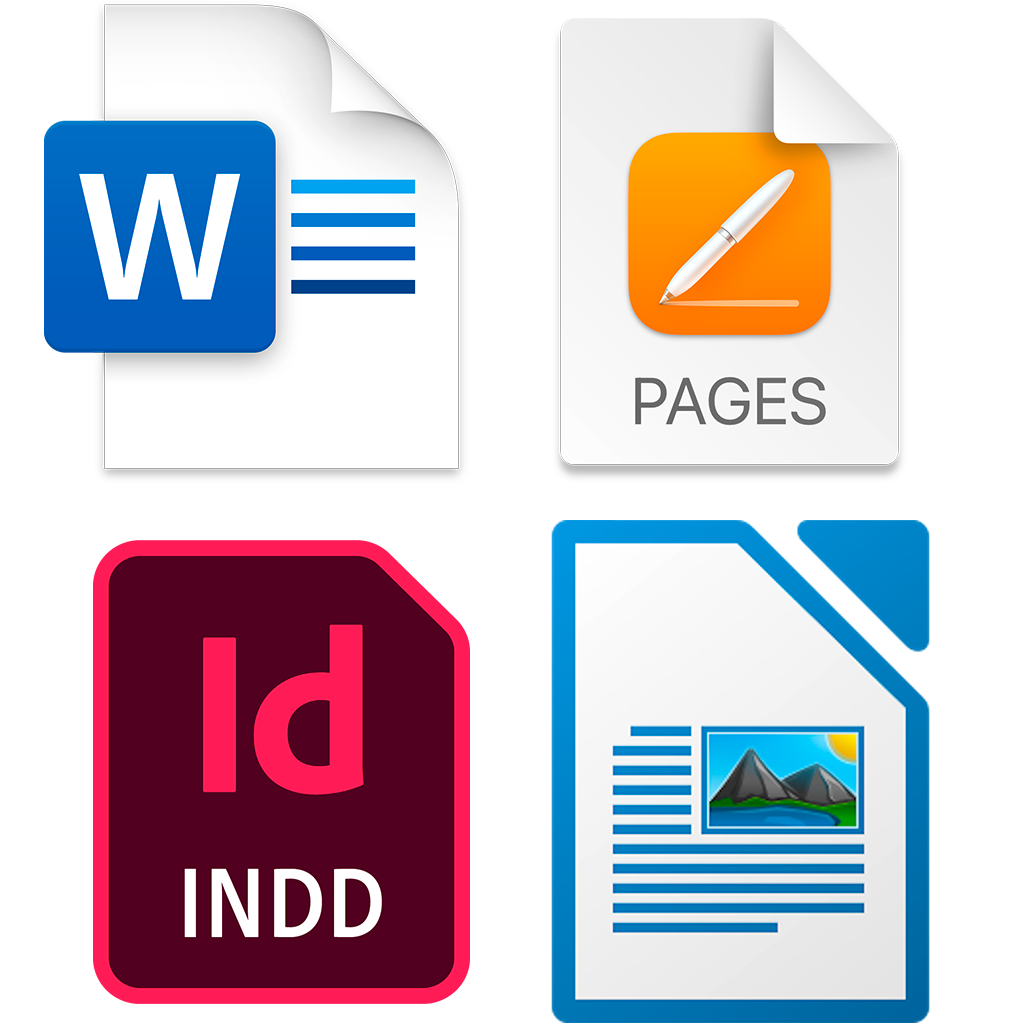
↑ Quick Start Documents
To help you get started, each font package includes quick start documents that showcase the font in use. Whether you are using Word, Pages, Open Office, Libre Office, InDesign, or Illustrator, these documents will give you a head start and enable you to create beautiful designs with ease.
How is the font made?
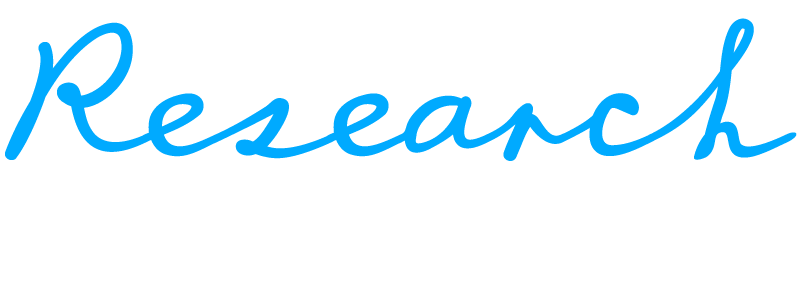
To develop a handwriting font, it is necessary to obtain samples of each lowercase and uppercase letter of the alphabet. A selection of manuscripts representative of the author’s handwriting is made, aiming to provide an insightful and relevant portrayal of the author’s body of work and the era. In the instance of Sri Aurobindo, the font was derived from a singular handwritten manuscript of the text “The Mother.” In cases where certain letters were not available in this primary source, alternative manuscripts were utilized.
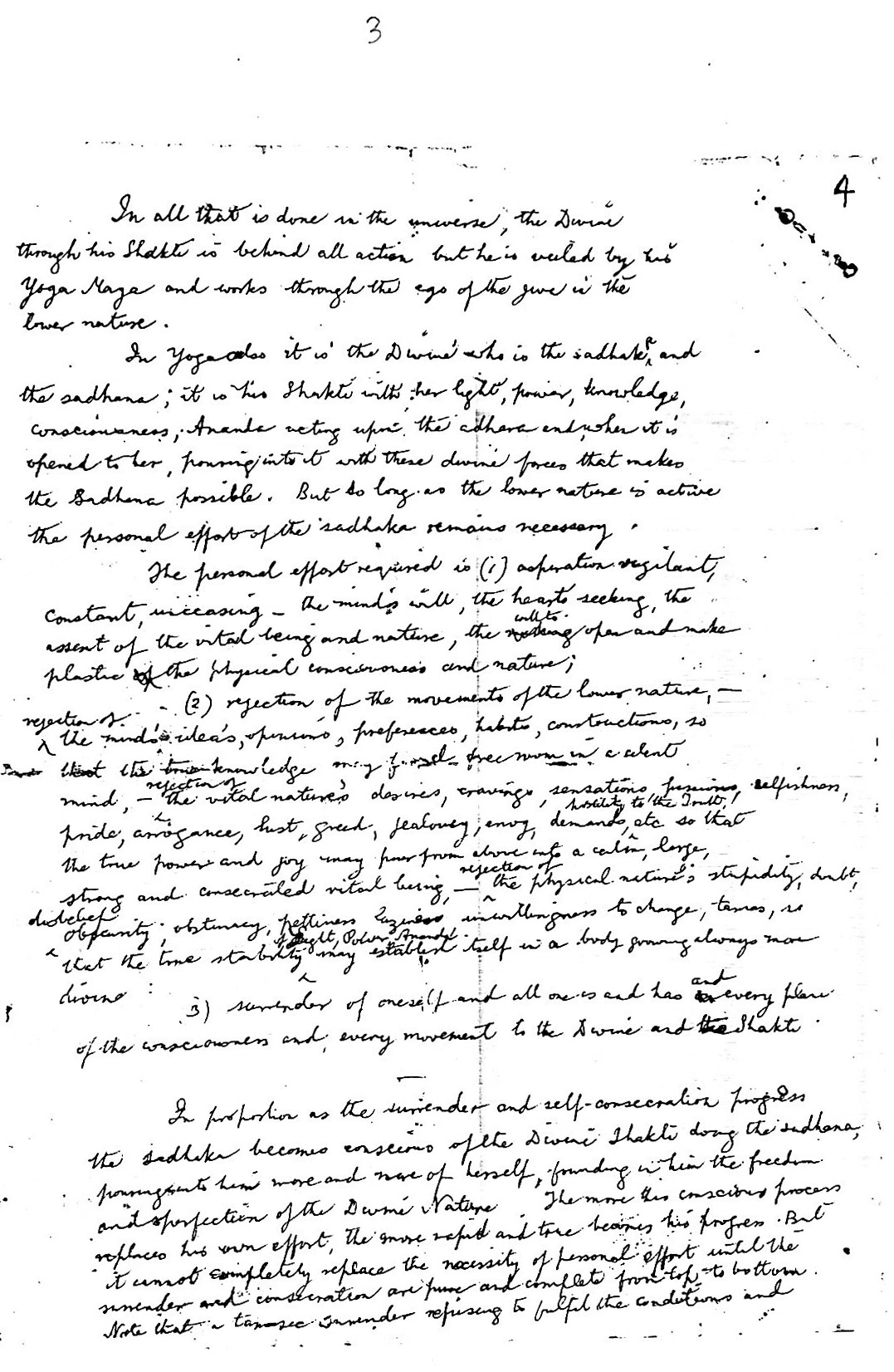
Font Production: Drawing, writing, moving on paper…
The creation process is a unique method developed to focus on the writer’s movement on paper. This process allows the reproduction of the letters exactly and captures the lively character of a hand.
Read more
In the first step, I analyze the pen’s path and place tangents along the letter. A Bezier curve aligning along the tangents recreates the writing movement. The trail then extends to represent the pressure applied through the pen.
After the drawing is complete, it is placed in the font and tested to ensure it fits with the rest of the characters.
Improvising – There are many signs that the font should include nowadays, such as the number sign or hashtag “#”, or the “@” symbol. Many of these were not used in Rosa Luxemburg’s time. The best way to handle this is to first learn to draw all the letters present in the original manuscripts, and then improvise the new signs based on the existing letters.
Future Updates – The font is currently a working prototype. The more people sign up for the library, the more time can be spent on expanding the font. You can follow the development in the update section below.
Cross Check — ✔︎ Comparing handwriting to a font.

Creating an authentic handwriting font requires a careful and thorough process of comparing the digital version to the original analog document to ensure precision and capture the author’s unique style. On the left, you will see the original manuscript with the same text set in the font. You can click on the image to enlarge it for better visibility.
The development is not always a straightforward process. Often, it requires going back and forth to make improvements. The original analog version serves as a benchmark to measure progress.
Features of the Font.
Works on PC, Mac, iPhone…
You can use the Handwriting fonts across all your Desktop, Laptop and Mobile devices. All common operating systems like Windows, Mac, iOS and Linux are supported. The fonts come with a special installer for iPhone and iPad.
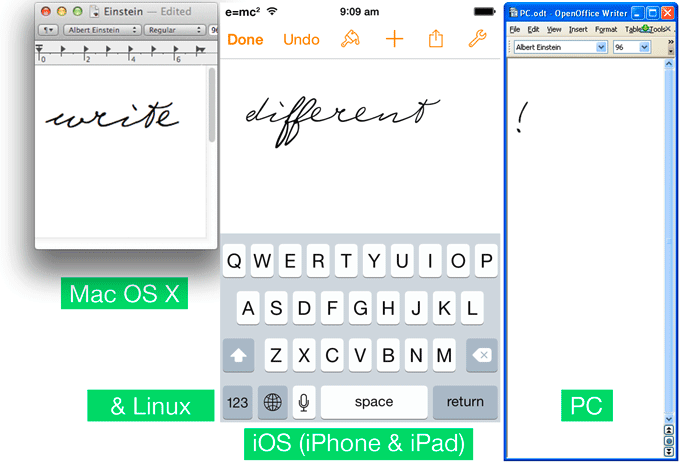
🚀 Quick Start Documents
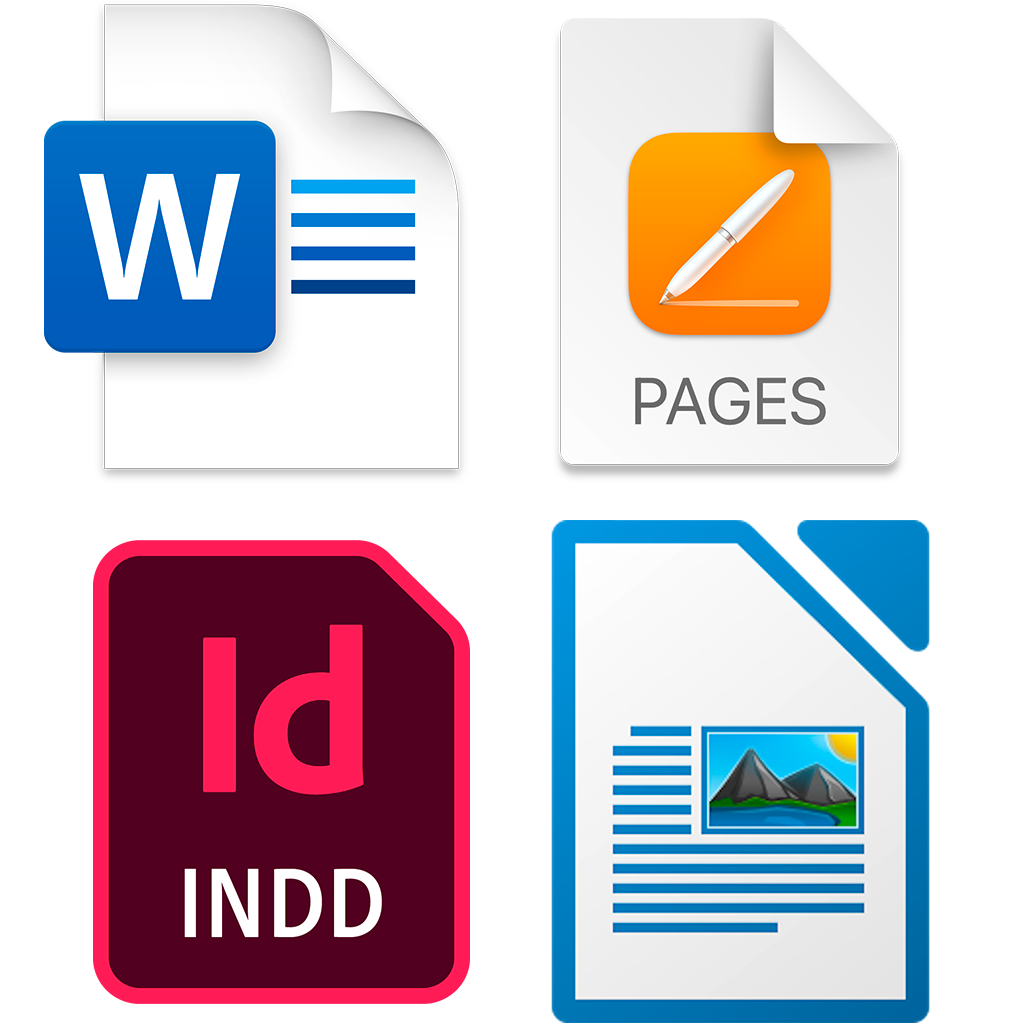
To help you get started, each font package includes quick start documents that showcase the font in use. Whether you are using Word, Pages, Open Office, Libre Office, InDesign, or Illustrator, these documents will give you a head start and enable you to create beautiful designs with ease.
🏴☠️🏁🇩🇪🇬🇧Language support
Every language has specific needs; for example, in German, two dots are placed over vowels (ä,ö,ü) to indicate a modification.
Currently this Prototype Font supports German and English. Some uppercase characters, signs, and numbers are missing!
Here is a list of the languages I am aiming to support:
Afrikaans, Albanian, Asu, Basque, Bemba, Bena, Bosnian, Catalan, Chiga, Congo Swahili, Cornish, Croatian, Czech, Danish, Dutch, Embu, English, Esperanto, Estonian, Faroese, Filipino, Finnish, French, Galician, German, Greek, Gusii, Hawaiian, Hungarian, Icelandic, Indonesian, Irish, Italian, Kabuverdianu, Kalaallisut, Kalenjin, Kamba, Kikuyu, Kinyarwanda, Lithuanian, Luo, Luyia, Machame, Makhuwa-Meetto, Makonde, Malagasy, Malay, Maltese, Manx, Meru, Morisyen, North Ndebele, Norwegian Bokmål, Norwegian Nynorsk, Nyankole, Oromo, Polish, Portuguese, Romansh, Rombo, Rundi, Rwa, Samburu, Sango, Sangu, Sena, Shambala, Shona, Slovak, Slovenian, Soga, Somali, Spanish, Swahili, Swedish, Swiss-German, Taita, Teso, Turkish, Vunjo, Zulu.
Font Format
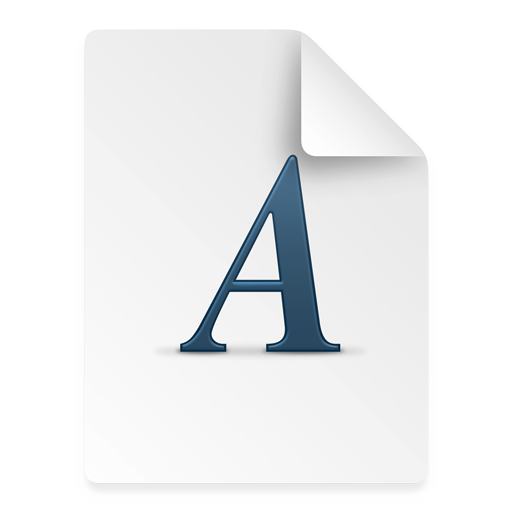
You can download the font in OpenType format (.otf), and it works well on PC, Mac, Linux, iOS, and even on some Android devices.
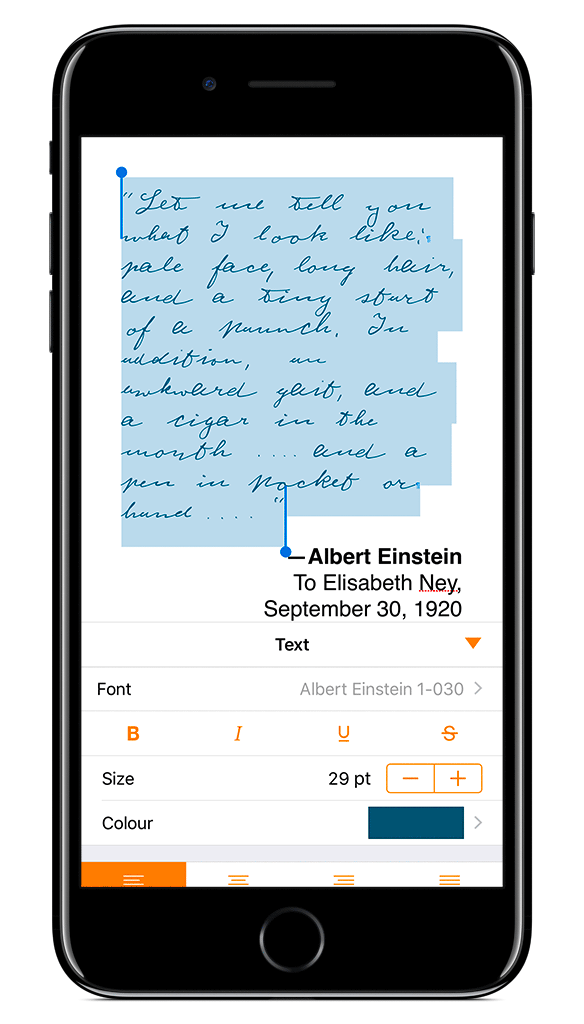
If you’re using a mobile device, just grab the “iPhone and iPad” version for an easy installation.
License
All fonts are licensed for private (non-commercial) and educational (in the context of your work as a teacher in a school) use.
EULA is short for End User License Agreement. Since a font is a design and software, we need to agree on many things, for example, what are my responsibilities and what can you expect from this software. You can read the EULA for all my fonts right here.
Do you have a question about licensing, reach out to the handwriting font library → here.

History of the font.
The creation of the Sri Aurobindo handwriting font was initiated in response to a request from scholars associated with Auroville. The prototype, developed with financial support from the non-profit Savitri Foundation, now offers a limited character set for personal and non-commercial use. Plans are in place to expand and enhance the font with additional characters, functionality, and features in future updates. Your support for the font can be shown by becoming a supporting member of the library.
